Automated report compilation for truly searchable PDF reports
Merge documents into a single, compliant PDF from your DMS & RIM platform.
5 starts based on 8 reviews on Gartner's Capterra platform
See How DocShifter’s Reports+ Works - In Just 4 Minutes
Benefit from automated report generation and report compilation
that saves you time and money
Spend more time on content rather than on form
Reduce the number of manual errors caused by decentralized report creation
Deliver quality-assured, (compliant) reports faster and save time in content preparation
Remove the reliance on complex publishing software for simple report creation
Uniform, high quality (compliant) PDF reports
Improve operational efficiency with trusted automation
Designed to make your
report publishing fully automated
- Authors store their documents as usual. A DocShifter workflow will pick up the document automatically and convert to the right format, at the right time
- Workflows automatically route content based on the type of file, metadata, template used, signed or not signed documents, and much more
- A simple to use and highly flexible workflows to define your automation steps
- Check for new documents from multiple content sources (see DS Connectors to find out more)
- Merge multiple documents in different file formats, including ZIP files, OpenText’s Documentum Virtual Documents, and Veeva Binders
- Automatically add cover pages to your reports
- Add cover pages at the start and end of reports
- Add cover pages at the start or end of each report volume (where output is more than one PDF file)
- Template designs directly in Microsoft Word
- Generate tables of contents for entire reports
- Generate tables of figures for entire reports
- Handle all content, table and appendices tables
- Use attributes and metadata from your document management system
- Include dynamic titles and visuals in your cover pages, tables of contents, headers & footers, and more
- Add consistent pagination including page and volume numbers, and totals
Want to see automated report publishing in action?
Contact us.
Do you recognize these challenges?

Manually merging documents costs both time and money
Creating a single report from multiple source documents is a tedious task. Adding a cover page, adding a ToC. All of these take time and a lot of manual steps. Automated report generation solves the challenge, saving businesses both time and money.

Standardizing multiple documents into a single PDF report is risky
Cover pages with logos, graphics, texts, table ofcontents, figures and even tables of tables – standardizing disparate documents into a seamless PDF report is often anything but easy. Being able to automatically merge documents into PDF reports ensures quality and reduces human error.

Science takes time. Your reporting shouldn’t.
Creating single reports from multiple individual source documents can be unnecessarily complex and expensive to manage. Whether it’s for clinical-study reports or general document-level publishing, finding the right solution to automate and generate regulated reports is not just a nice to have, it’s business critical.
The solution?
Automate and centralize your report level publishing and report compilation
DocShifter’s Reports+ solution generates seamless PDF reports by merging multiple documents into one or more (compliant) PDF reports ready for regulatory publishing.
By automating the manual steps typically taken to create or compile a report – adding a cover page, tables, watermarks, pagination, headers & footers, and just about everything else you need – Reports+ automated report generation reduces the time and financial burdens associated with manually collating and finalizing reports.
The result? Confidently merged and consistently (compliant) PDF reports.
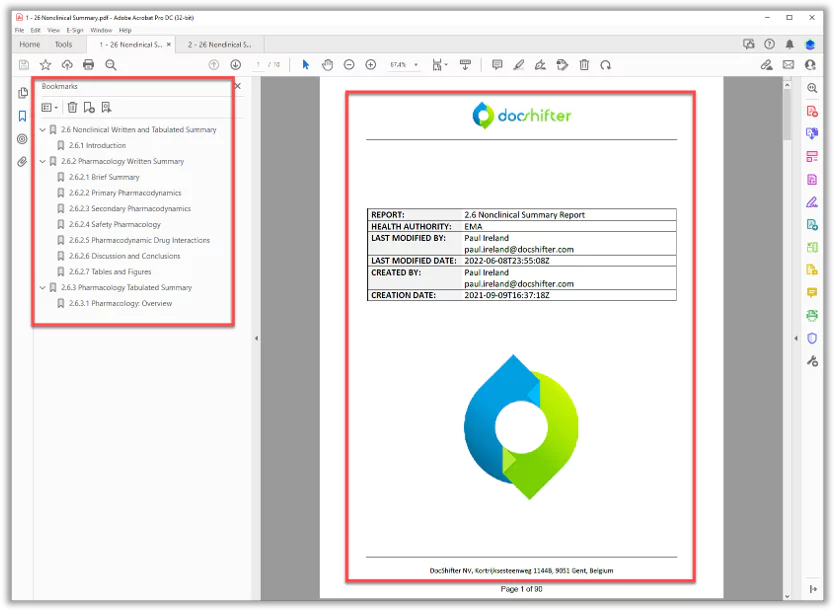












Our PDF Validation Software at a Biotechnology Company
DocShifter helps biotechnology company achieve %60 time saving in document preparation and speed up time to market by %30.
All thanks to automated PDF checking and fixing.
Speak to one of our specialists
Frequently Asked Questions
How are DocShifter’s automated report generation capabilities complementary with LORENZ Docubridge’s publishing capabilities?
DocShifter’s report generation functionalities are fully automated features. For example, they enable the fast creation of PDFs that would typically be included in a submission using LORENZ’s publishing tools.
Can Reports+ handle regulatory submissions such as 510k and PMA for medical devices?
Yes. DocShifter's automation capabilities allow the creation of 510k and PMA submissions by merging multiple documents into a single, compliant PDF file.
Can DocShifter automatically bookmark PDFs and create Table of Contents (ToC)?
Yes. PDFs are fully bookmarked, with Tables of Content created automatically as necessary (as well as cover pages, pagination, and more)
Does DocShifter software support optical character recognition (OCR)?
DocShifter allows for fully-automated OCR from any file format supported, which includes all image formats listed in a given RFP. The accuracy of results will depend on the quality of the image being processed via OCR, so the required 90% guarantee cannot be achieved without the quality of the content source also being guaranteed.
Where is DocShifter deployed?
DocShifter’s software can be deployed on-premise or in your cloud (AWS/Azure/Google). On Microsoft Windows or Linux. Either directly onto hardware, using VMWare or in a Docker / Kubernetes infrastructure.
We need the conversion functionality for a one-off conversion project, but are not interested in purchasing conversion software. Can you help?
Absolutely. It's something we have plenty of experience in. Head over to our Document Conversion Services page to find out how DocShifter's team can handle all of your document conversion project needs.


