Enterprise PDF Conversion Software
Convert & enrich PDF documents at scale
With DocShifter, you can centrally manage automated PDF conversion to deliver high-quality, searchable PDFs - Without any manual work.
5 starts based on 8 reviews on Gartner's Capterra platform
See How DocShifter Works in 2 Minutes
Our PDF conversion software is designed for the Enterprise - Here’s how you can use DocShifter.

Convert files into high-quality, standardized PDFs
Generate high-quality, consistent PDF & PDF/A files using a centralized PDF conversion software

Regulatory compliance
Do your PDFs need to comply with strict compliance requirements? DocShifter is designed to handle the most stringent PDF requirements.
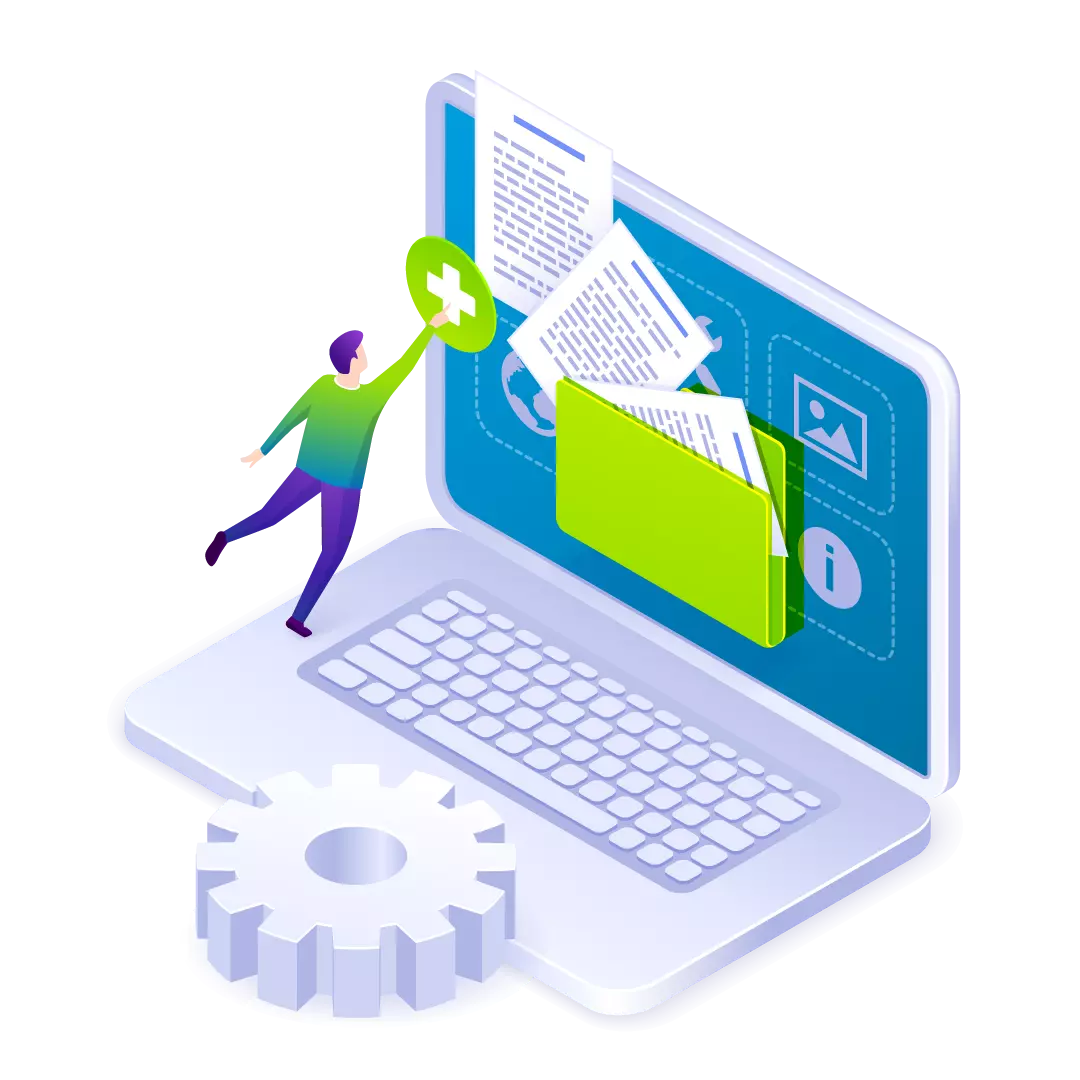
Automatically Enrich PDFs
during conversion
Add bookmarks, table of contents, hyperlinks; replace fonts and have control over the look of your PDFs.
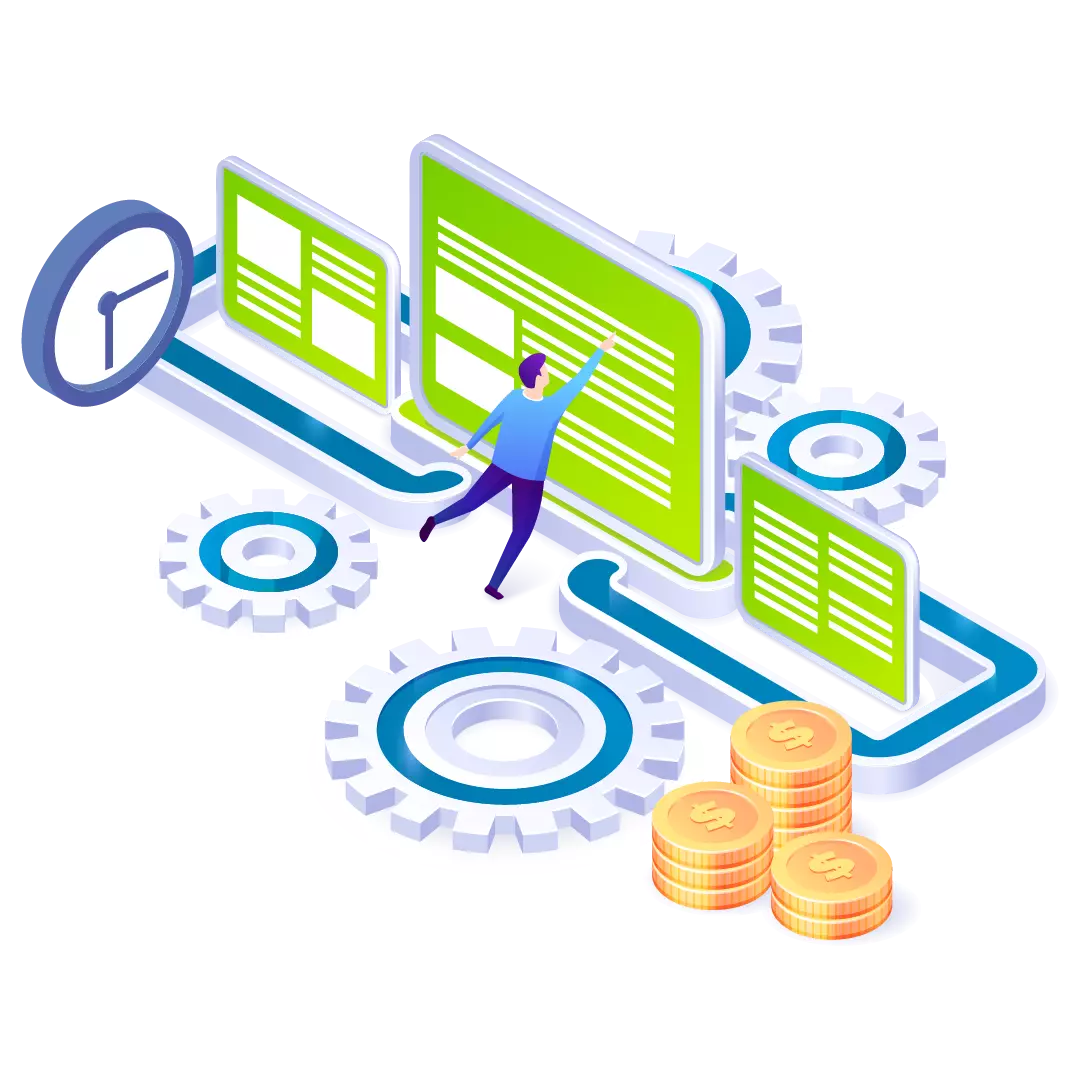
Connect all your systems
Whether you use document management systems, local folders, file shares or REST API/ web services, DocShifter connects with all your systems.
Want to see automated PDF conversion in action?
Contact us.
Benefits of automating your enterprise PDF conversion with DocShifter software
Save time and money with DocShifter’s one-and-done setup and automations
Lightning fast conversion speeds. Scalable on Docker & Kubernetes
Exceptional quality PDF conversion without manual intervention
Document-to-PDF conversion that remains fast, even at scale
Reduce licensing costs for native applications (MS Office, Adobe technology, etc.)
Reduce IT infrastructure costs with a single, centralized software
Do you recognize these challenges?

Your documents look different from your original document after conversion
Conversion often results in a loss of visual appeal and formatting, causing frustration and hindering effective communication. And a lot of manual work to fix the issues.

Large volumes of files need standardization
With thousands of files created and converted over the years, standardizing them into easily accessible formats can be difficult to control. With centralized, automated document to PDF conversion, documents can be standardized at volume. And shared at speed.

'Quickly’ converting documents to PDF
The idea of ‘quick’ PDF conversion on a device or through an application usually results in error-prone document to PDF conversion. That action, multiplied by every employee and the variety of PDF converters being used, and it can cause more file problems than it solves.
The solution?
Automated centralized PDF conversion for the enterprise
Designed to handle millions of files, DocShifter PDF+ delivers enterprise PDF software for large-scale file conversion. Creating searchable, navigation-rich PDF renditions for secure storage – with PDF conversion on-premise or in your cloud – they make converting large volumes of files effortlessly simple.
Automate time-consuming manual document to PDF conversion to reduce costs, strengthen control and ensure compliance.
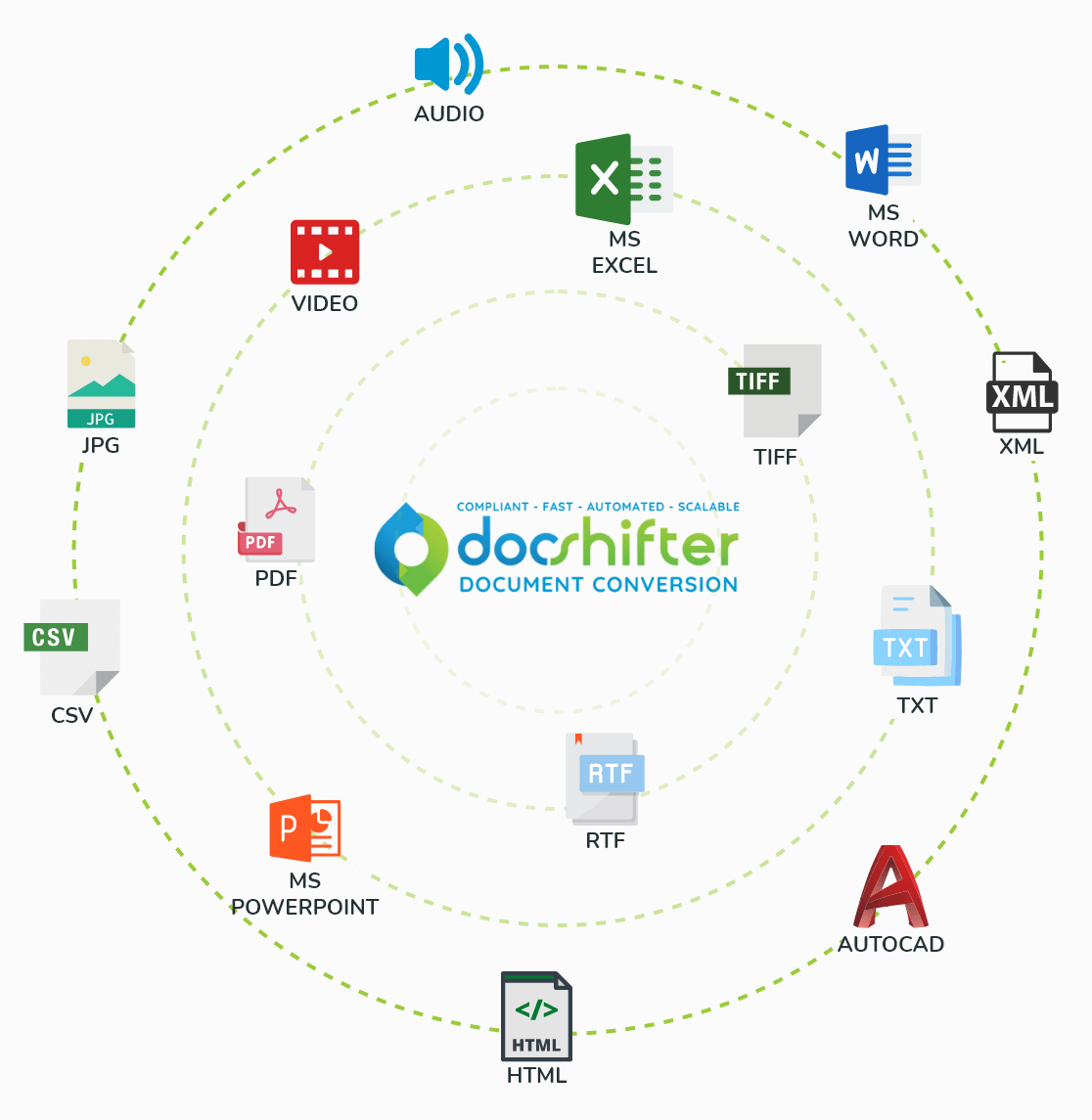

















Solving complex PDF/A conversion challenges at a large bank
A large European bank transformed its operational efficiency by partnering with DocShifter to convert all incoming documents to PDF/A. Here’s what changed…
“DocShifter is converting 36,000 documents per day, from both internal and external sources. We have no control over what comes in, and yet the failure rate is still below one-percent.
What really sets it apart from our previous process is that DocShifter tells us what’s gone wrong, which allows us to review and resolve non-converting documents.”

Speak to one of our specialists
Frequently Asked Questions
What are the recommended system requirements for DocShifter?
DocShifter works with Linux, Windows, Docker/Kubernetes; 32GB RAM, 50GB storage, JAva JRE or JDK, and Visual C++ Redistributable for Visual Studio. Please contact us here to talk to us about more specific details for your environment.
Can DocShifter assist with regulatory compliance?
Absolutely. DocShifter is an ideal PDF conversion software for regulated enterprises.
More than 200 PDF conversion options allow your PDFs to fully comply with even the most stringent PDF requirements.
Options ranging from advanced bookmarking, hyperlinks, table of contents, font options, PDF properties, fast web view, and many more make this all possible.
How does DocShifter convert Microsoft Excel spreadsheets into PDF?
From scaling content to fit the defined page size, automatically setting the page size based on the content – and even converting each sheet to a single PDF page – there are multiple options available when handling Excel files in DocShifter.
Can we convert signed PDFs using DocShifter?
Absolutely. DocShifter can recognize if a PDF file is signed and process it differently from non-signed content. PDfs can be flattened if required, and original signed PDFs can be attached to converted PDF files to retain any of the original signatures.
Does DocShifter software support optical character recognition (OCR)?
DocShifter allows for fully-automated OCR from any file format supported, which includes all image formats listed in a given RFP. The accuracy of results will depend on the quality of the image being processed via OCR, so the required 90% guarantee cannot be achieved without the quality of the content source also being guaranteed.
Where is DocShifter deployed?
DocShifter’s software can be deployed on-premise or in your cloud (AWS/Azure/Google). On Microsoft Windows or Linux. Either directly onto hardware, using VMWare or in a Docker / Kubernetes infrastructure.
We need the conversion functionality for a one-off conversion project, but are not interested in purchasing conversion software. Can you help?
Absolutely. It's something we have plenty of experience in. Head over to our Document Conversion Services page to find out how DocShifter's team can handle all of your document conversion project needs.

