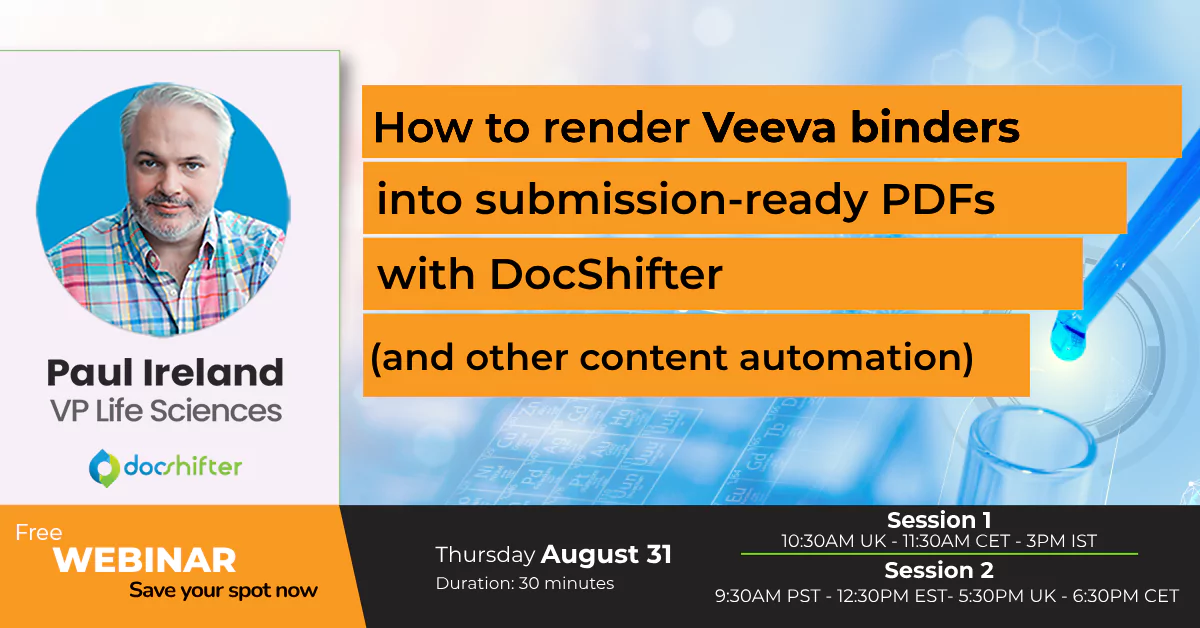Check & fix Word documents for compliance. Address content issues at source with automated Word format fixer
With DocShifter’s DocValidator solution, Life Sciences organizations can automatically check Microsoft Word documents for compliance, fix Word formatting and secure submission-ready documents. On time and to the strictest of guidelines.
Do you recognize these challenges?

Manually fixing MS Word formatting is inefficient
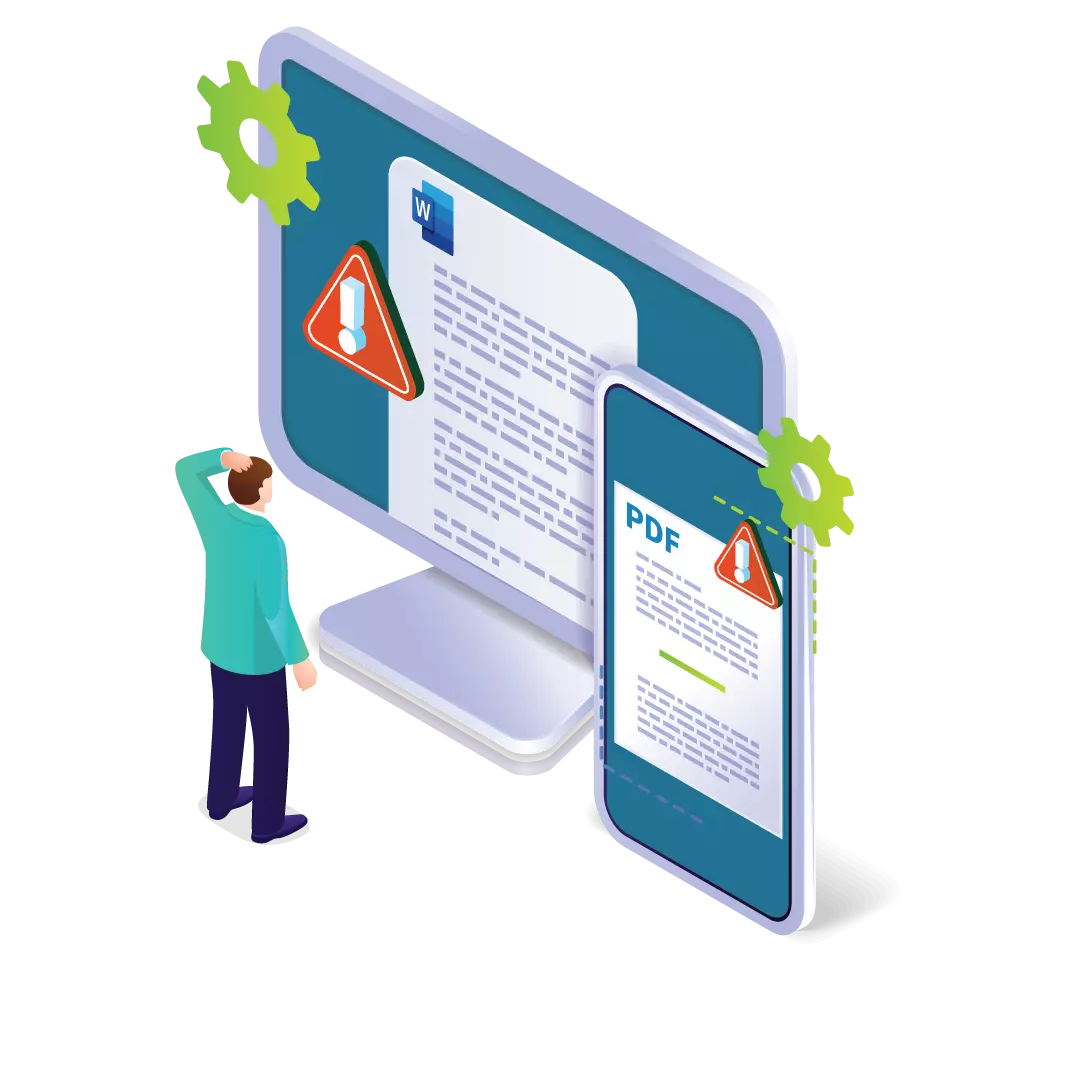
Many PDF issues originate in the Word document
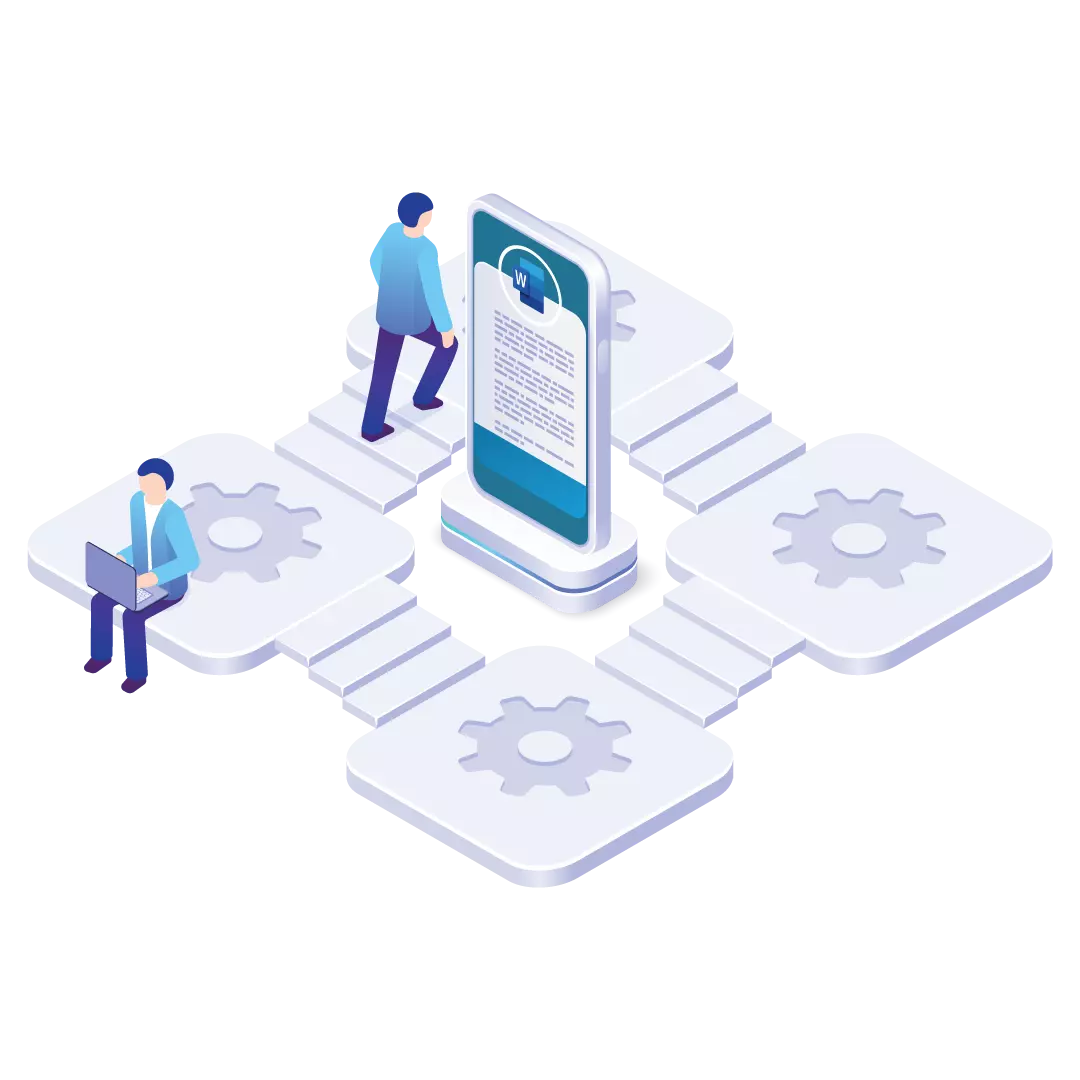
Document authoring involves repetitive tasks
The solution?
Automatically check Word documents for errors, and fix them.
DocShifter DocValidator automatically checks your Microsoft Word documents for compliance (regulatory or corporate).
Remove the manual workload, reduce costs and secure absolute compliance with DocShifter’s automated Word format fixer. Quality control and quality assurance has never been this easy.
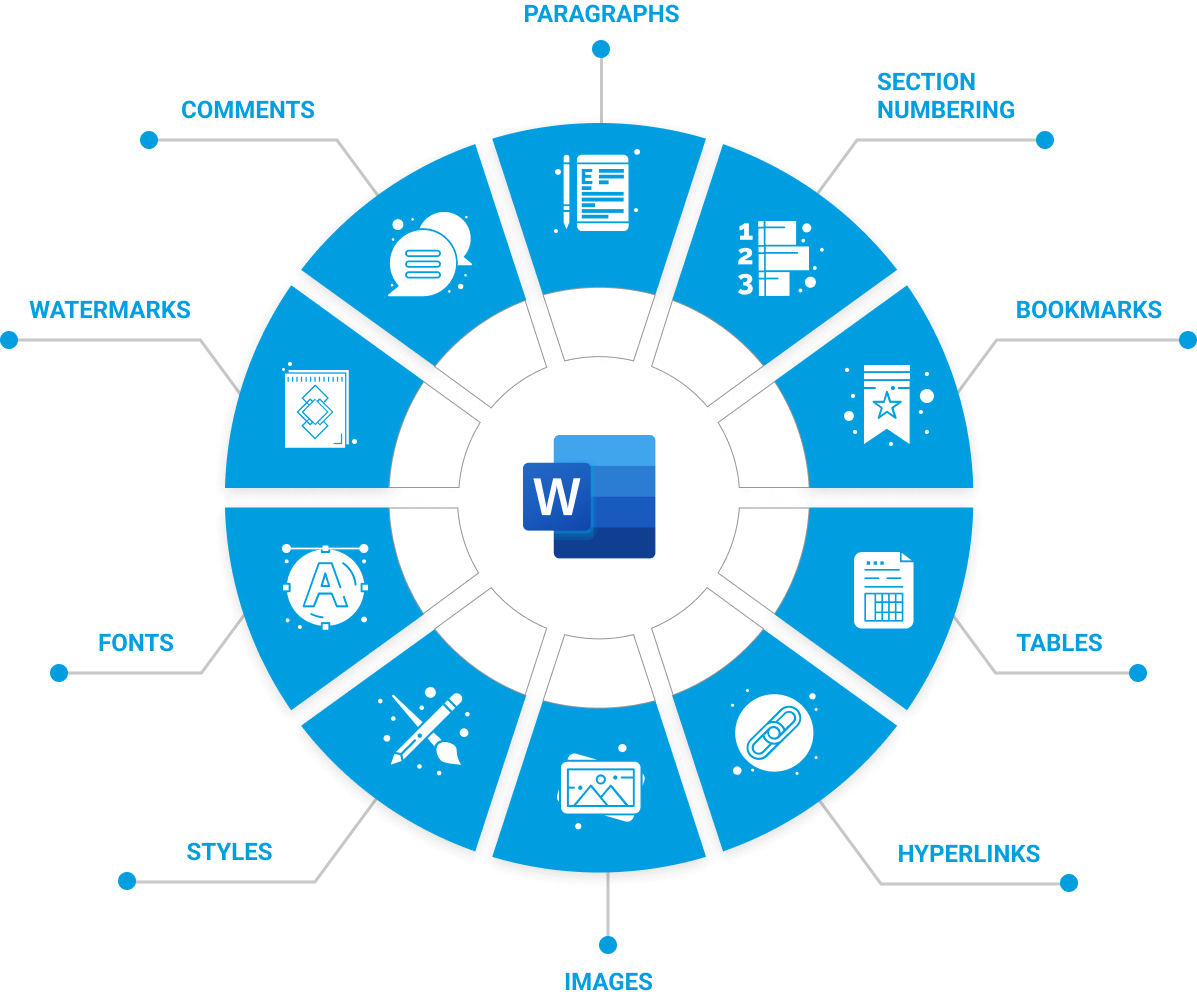
Live Webinar on August 31st |
2 sessions in 1 day
Discover how you can automate
Rendering Veeva binders into consolidated, compliant PDFs
Report generation by merging multiple documents into PDF
Word and PDF submission content validation












Benefits of automated Microsoft Word checking and fixing
Save time and resource costs with automation
Significantly reduce non-compliance issues caused by human error
Focus more on content creation and less on document formatting
Less authoring mistakes thanks to clear reporting of common Word formatting errors
Uniform (compliant) Word documents within corporate or regulatory guidelines
Seamlessly integrate with your document management system natively or via web API
Automate Microsoft Word check and fixes for compliance

Partnering with confidence

Discover Our Life Sciences Knowledge Hub
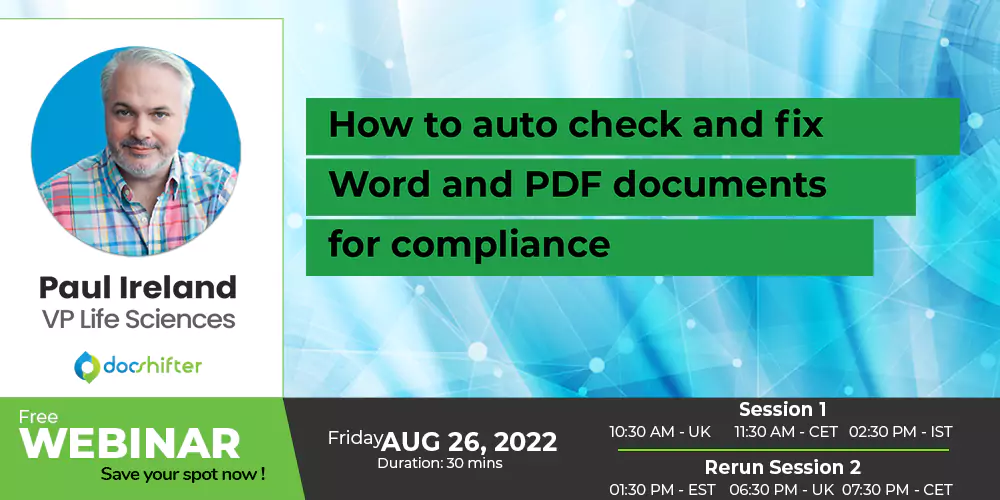
How to auto check and fix Word and PDF documents for compliance
Wednesday, 20 October 2021You want to make sure that Microsoft Word & PDF documents meet compliance guidelines. And that they are fixed automatically if they

Free FDA PDF Specifications Checklist
We’ve created a checklist to help you optimize your PDF documents for eCTD submissions. Enter your email below and we’ll send it directly to you.

Regulatory Professionals Community on LinkedIn
Get the latest updates & trends in Life Sciences in our free Regulatory Professionals Community. Tips & tricks for regulatory submissions, eCTD 4.0 and many