
Save time templating with automated document generation
Merge data and Microsoft Word templates
Reduce time wasted copy-pasting
Easy to setup and configure
Extremely fast & high-quality
Automated document generation. For truly time-saving templates.
What does DocGen do?
DocGen uses the existing data in your document management system or content source, merging it with your chosen MS Word templates. It automates the time-consuming document generation process for repetitive documents. Once the document is ready, it can be saved in any format you choose.
With DocGen, you can significantly reduce the copy-paste work and reduce the risk of human error.
The best part? All of this can be done within Microsoft Word. Removing the need for any new tools or training.
What do our customers use DocGen for?
DocGen software is used to automate the generation of repeatable documents including bills, contracts, customer communications, work orders and more.
The result? Less time copy-pasting. More time innovating.

Reduce manual, repetitive tasks and embrace higher productivity
Centrally control higher quality, consistent output documents
Drastically reduce licensing & infrastructure costs with less desktop tools
Easy to setup, use & maintain
Design repeatable templates with existing MS Word experience
Connect to all your enterprise systems that support RESTful API
Output in a format of your choice
A large European Bank…
A global Pharmaceutical company…
*Please note that this is not the full list of supported file formats for DocGen.
Drop us a note, and you will receive all the answers regarding the supported file formats for DocGen.












Designed to make your organization more productive, and your life easier
Set up DocShifter with a web browser
and a few simple clicks
Create your own document conversion workflows with the platform’s user-friendly drag & drop web interface. Configure each step to match your specific conversion needs, save your workflows and configurations – and you’re ready to go.
With its one-and-done setup, DocShifter can take on all of your frustratingly repetitive – yet necessary – document conversion tasks straight away, leaving your staff to focus on more pressing business activities.
The result? Trusted, compliant document and email conversion without the headache. Super fast and always on.
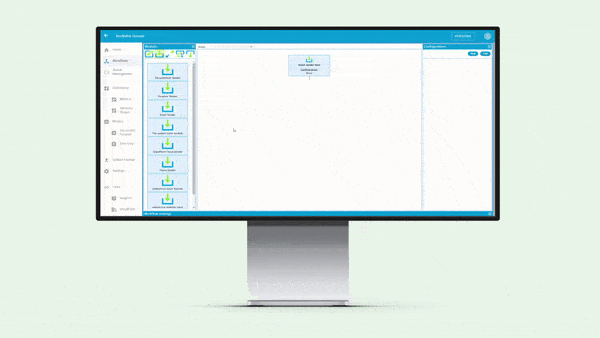
Discover why companies of all sizes trust us for document conversion
Fully automated
Convert any file type without the need for manual intervention. Simply set up and start converting.
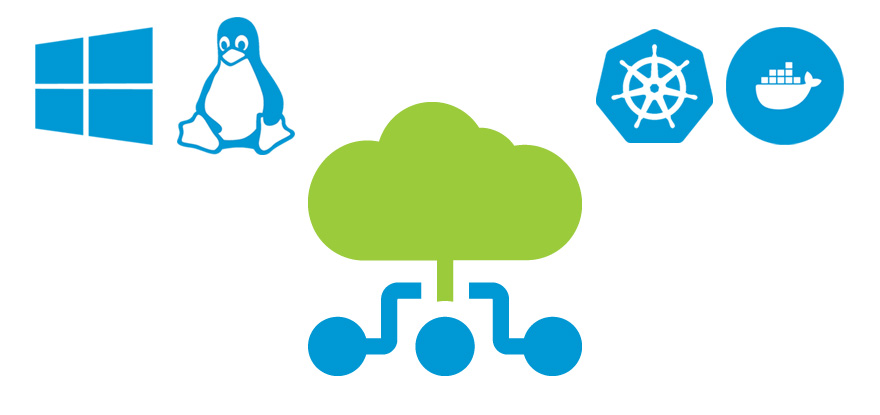
Securely install anywhere
Because security and privacy matter, convert your documents on-premise or in your cloud. On Windows, Linux or Docker.
The best customer
service in the industry
With our support team guaranteeing two-hour response times, help is always at hand.
Superior conversion speed
Without the need for MS Office or Adobe, DocShifter converts documents 10x faster than comparable solutions.
Seamless integration
Effortlessly integrate all of your enterprise systems, both natively or via web API.
High-availability
With zero downtime, your conversion service will always be on to meet the demands of your business.

We’re obsessed with our customer’s success. From first-day training to expert implementation – via our friendly, two-hour response time support (we’re proud of that) – our team is here to ensure your DocShifter project is up and running, on-time and on-budget.

