
Empower your enterprise with effortless file conversion.
Across all channels. For all your files.
Watch file folders on your network. Convert documents as soon as they enter a specific folder, or match certain criteria
Features
- Monitor any folder in your file system
- Delete or move original files to another folder once conversion is complete
- Use file metadata (including file name, size, extension etc) in the output
Watch file folders on your network. Convert documents as soon as they enter a specific folder, or match certain criteria
Features
- Monitor any folder in your file system
- Delete or move original files to another folder once conversion is complete
- Use file metadata (including file name, size, extension etc) in the output
Connect your enterprise systems via a web services API, send for conversion and retrieve files once converted. Read and write files to – and from – any system that supports web services API
Features
Synchronous, real-time integration
Harness real-time conversion and dynamic control over conversion parameters when sending documents to DocShifter. For example, you may request the first file to be returned sa PDF/A-1 and the second as PDF/A-2. With DocShifter’s web services API, you’re in control.
Asynchronous integration
Send files to a queue and receive the converted file back. DocShifter converts documents in the background, and sends them to the desired location once completed. From f.e.a document or regulatory information management systems – to folders and even emails – with DocShifter’s web services API, you choose the location.

Connect your enterprise systems via a web services API, send for conversion and retrieve files once converted. Read and write files to – and from – any system that supports web services API
Features
Synchronous, real-time integration
Harness real-time conversion and dynamic control over conversion parameters when sending documents to DocShifter. For example, you may request the first file to be returned sa PDF/A-1 and the second as PDF/A-2. With DocShifter’s web services API, you’re in control.
Asynchronous integration
Send files to a queue and receive the converted file back. DocShifter converts documents in the background, and sends them to the desired location once completed. From f.e.a document or regulatory information management systems – to folders and even emails – with DocShifter’s web services API, you choose the location.

Connect POP, IMAP, Exchange and Office 365 email systems to convert incoming email and attachments. Take full control over how you want to convert email and attachments, with extensive filtering options
Features
Extensive filtering options
Specify which emails you want to convert and how you want them converted. Filter emails by address, subject, address and/or subject, sender and much more.
Automated inbox monitoring
Ensure inboxes remain monitored and email & attachment conversions continue. Even when someone is out of office.
Connect POP, IMAP, Exchange and Office 365 email systems to convert incoming email and attachments. Take full control over how you want to convert email and attachments, with extensive filtering options
Features
Extensive filtering options
Specify which emails you want to convert and how you want them converted. Filter emails by address, subject, address and/or subject, sender and much more.
Automated inbox monitoring
Ensure inboxes remain monitored and email & attachment conversions continue. Even when someone is out of office.
DocShifter has a native application integration to OpenText Documentum. The software automatically picks up conversion requests based on various triggers: when a certain document lifecycle is reached, or a document is checked, or a status update, etc.
Features
- Monitor the Documentum job queue
- Take content from Documentum, and output it to another system(s)
- Return the rendition as a new object, or a new rendition on an existing object
- Render virtual documents to compliant, submission-ready PDFs

DocShifter has a native application integration to OpenText Documentum. The software automatically picks up conversion requests based on various triggers: when a certain document lifecycle is reached, or a document is checked, or a status update, etc.
Features
- Monitor the Documentum job queue
- Take content from Documentum, and output it to another system(s)
- Return the rendition as a new object, or a new rendition on an existing object
- Render virtual documents to compliant, submission-ready PDFs
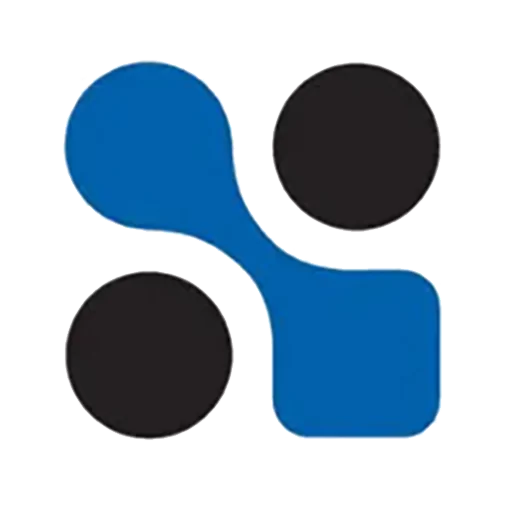
DocShifter natively integrates with Microsoft SharePoint Cloud. The software automatically picks up conversion requests based on a column trigger.
Features
- Specify when and where to pick up files by pointing to a library or library folder, in a SharePoint site
- Convert the original file and send the output to SharePoint or another system(s) of your choice
- Move the original documents to another SharePoint site after conversion
- Use metadata to trigger conversion workflows, or enrich the output (e.g. pull file name to create an overlay, or create titles or bookmarks)

DocShifter natively integrates with Microsoft SharePoint Cloud. The software automatically picks up conversion requests based on a column trigger.
Features
- Specify when and where to pick up files by pointing to a library or library folder, in a SharePoint site
- Convert the original file and send the output to SharePoint or another system(s) of your choice
- Move the original documents to another SharePoint site after conversion
- Use metadata to trigger conversion workflows, or enrich the output (e.g. pull file name to create an overlay, or create titles or bookmarks)

DocShifter natively integrates with Veeva Vault. The software automatically picks up conversion requests based on various triggers – including when a certain document lifecycle is reached, when a document is checked in, after a status update, any many more
Features
- Define when a document needs to be picked up for conversion (based on variables, fields or status)
- Render complete Veeva Binders to compliant, submission-ready PDFs
- Convert individual documents or collections of documents in a binder
- Take content from Veeva Vault and output it to another system(s)
- Return results directly as new documents or as renditions to existing documents

No need for multiple desktop tools to convert incoming content from multiple systems
Use a single, centralized file conversion platform designed for the entire enterprise
Remove the limitations of poor rendering quality from your document management system
Scale & grow centralized document conversion, and prepare for any future content sources you need to support. At your own pace.
Set and forget. Set up the system once, and let it do its job in the background.
Leverage existing metadata from your document management system to enhance and automate your different conversions













