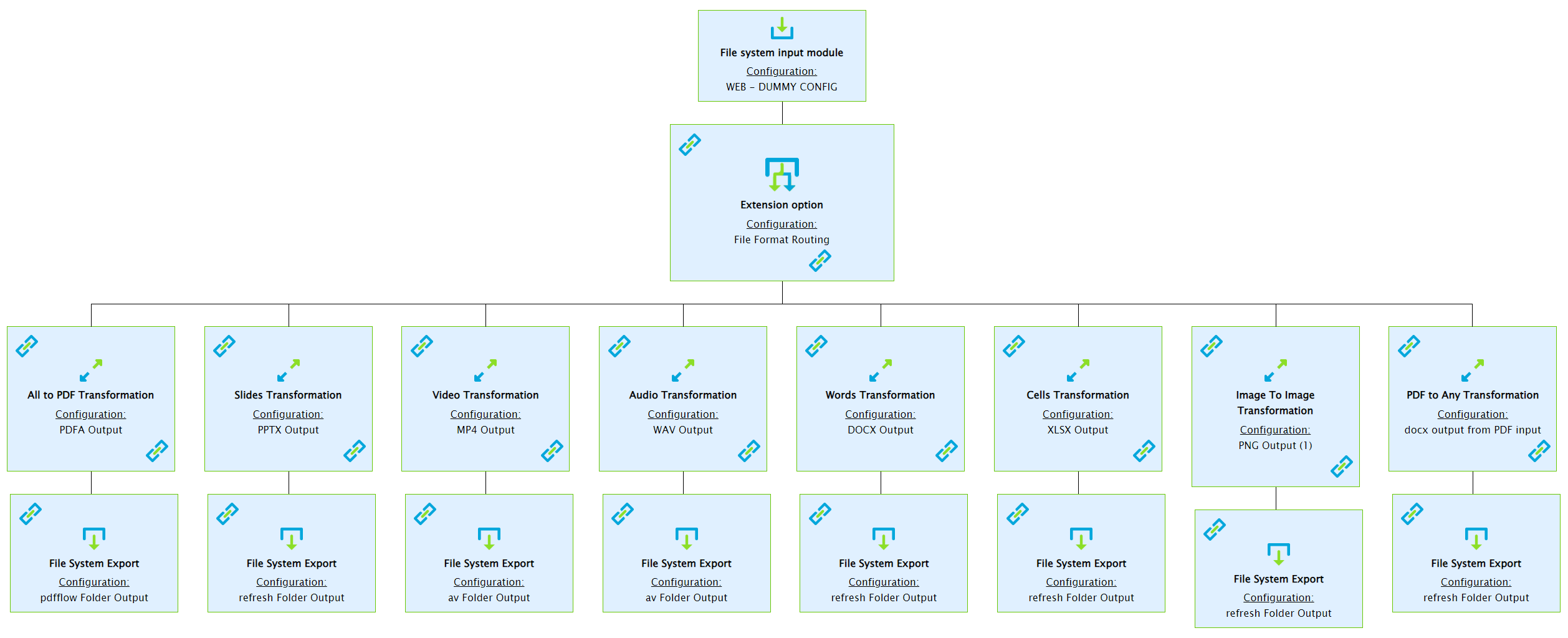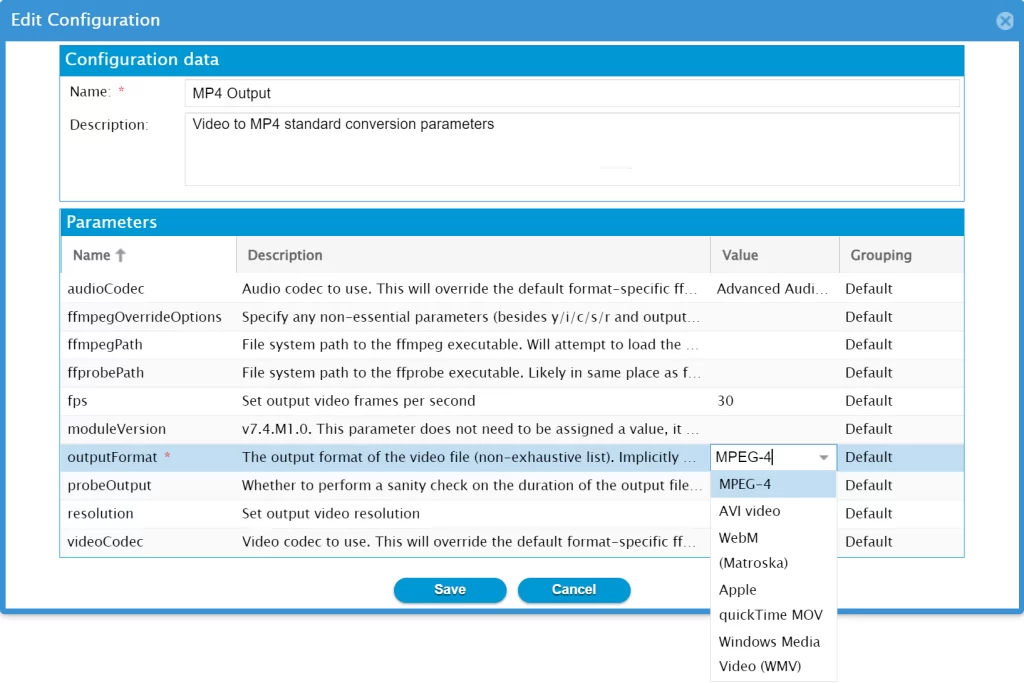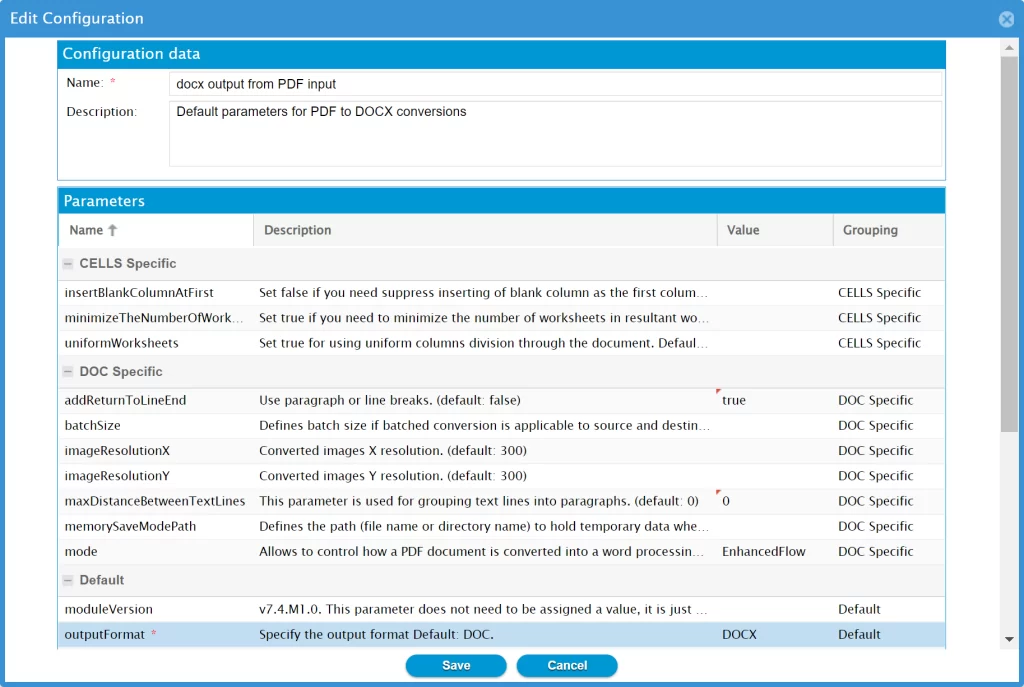Automatically convert any file type from one format to another.
Powerful simplicity with Any2Any+ file conversion software.
Automatic file format recognition
Configurable to meet internal & external compliance
High-speed conversion for all file types
Fully automated file conversion software. Turning any file into any file format.
What does Any2Any+ do?
DocShifter Any2Any+ is the world’s fastest file conversion software. It automatically recognizes any incoming file type and converts it to your file format of choice. From PDFs and MS Office files, to emails and attachments, image, audio, video and more. Any2Any+ supports over 300 file types.
It also offers extensive conversion capabilities; drastically reducing the need for multiple desktop software to convert various different file formats.

What do companies use Any2Any+ for?
Leading companies use Any2Any+ to centralize all file format conversion to a singe software solution. Increasing consistency while reducing costs and manual work.
DocShifter Any2Any+ is used for:
- Creating compliant PDFs for use in regulatory submissions (see PDF+ product for more details)
- File format preservation; ensuring different types of content (including obsolete files) are converted to agreed standard formats for long term preservation
- Converting audio and video formats
- Converting CAD and other specific technical image formats into other image or PDF formats for easy viewing
- Image-to-image conversion (e.g. bmp or png to tiff, and more) for consistency
- Conversion into formats suitable for storage in a compliant digital archive (eg; pdf/a, tiff, etc.)
- Converting content into formats for machine learning & AI processes (xml, txt, etc.)
- Transform your files into other formats such as docx, xlsx, tiff, epub, and many more
- Refresh old digital content into the latest future proof formats (doc to docx, xls to xlsx, rtf to docx, tiff to png, etc.).
- Convert your file types into a file format that is easily accessible by other applications (html, xml, pdf, txt, etc.)
- Convert from one audio or video format to another (avi to mp4, wma to mp3, etc.).
- Specify specific codecs to use, including frames per second, resolution, and more
- Unlock PDFs for editing
- Convert PDFs into editable formats
- Convert a single input file to multiple different output file formats
- Convert CAD drawings without the need for a CAD software license
- Convert from one image format to another (BMP to TIFF, JPG to PNG, etc.)
- Convert Photoshop images into another format, such as PDF
- Advanced bookmark & hyperlink Handling
- Detailed PDF specification handling
- Flexible Office & image handling
- Invisible to the author
- Font Handling
- Click here to see all the PDF+ features
Reduce the number of desktop & server tools and their licensing costs
Generate consistent output across the enterprise with a single, centralized conversion solution
Reduced manual work and free-up time for value-adding tasks
Drastically reduce time spent on faulty conversions
Reduce IT & infrastructure costs for file format conversion
Convert hundreds of file formats in hours, not days
A global Pharmaceutical company…
“We’re using DocShifter to convert anything you can imagine (ZIP files, WAV and MP4 files, AutoCAD files, spreadsheets, PDFs, GIFs, images, HTML documents, and more) for our internal long-term preservation project. “It is fast, reliable, scalable and has helped us move from 10 decentralized tools into one central solution.”
*Please note that this is not the full list of supported file formats for Any2Any+.
Drop us a note, and you will receive all the answers regarding the supported file formats for Any2Any+.












Designed to make your organization more productive, and your life easier
Set up DocShifter with a web browser
and a few simple clicks
Create your own document conversion workflows with the platform’s user-friendly drag & drop web interface. Configure each step to match your specific conversion needs, save your workflows and configurations – and you’re ready to go.
With its one-and-done setup, DocShifter can take on all of your frustratingly repetitive – yet necessary – document conversion tasks straight away, leaving your staff to focus on more pressing business activities.
The result? Trusted, compliant document and email conversion without the headache. Super fast and always on.
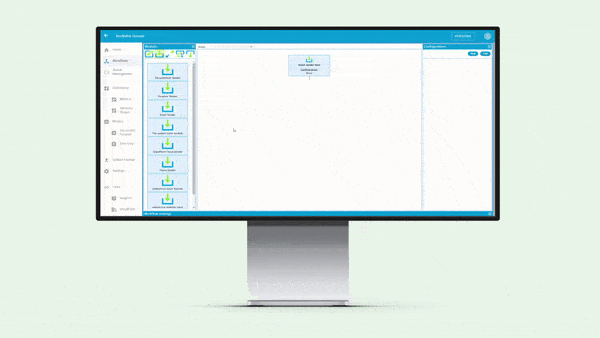
Discover why companies of all sizes trust us for document conversion
Fully automated
Convert any file type without the need for manual intervention. Simply set up and start converting.
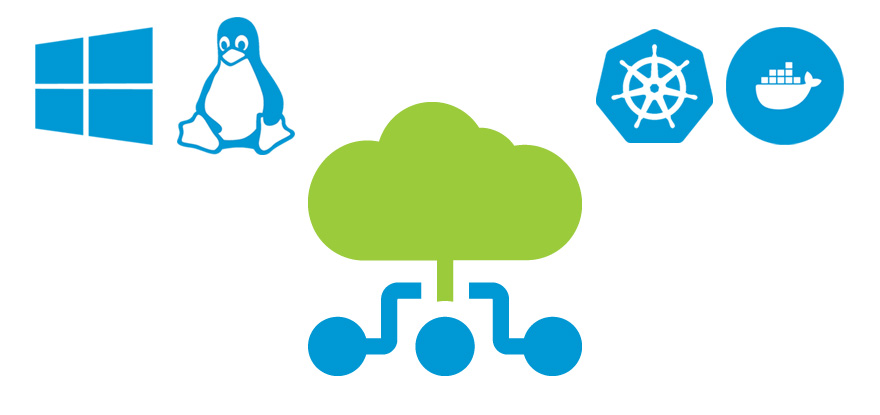
Securely install anywhere
Because security and privacy matter, convert your documents on-premise or in your cloud. On Windows, Linux or Docker.
The best customer
service in the industry
With our support team guaranteeing two-hour response times, help is always at hand.
Superior conversion speed
Without the need for MS Office or Adobe, DocShifter converts documents 10x faster than comparable solutions.
Seamless integration
Effortlessly integrate all of your enterprise systems, both natively or via web API.
High-availability
With zero downtime, your conversion service will always be on to meet the demands of your business.
Partnering with confidence
A global pharmaceutical company streamlines long-term preservation project with DocShifter Any2Any+.
“We are using DocShifter to convert anything you can imagine (ZIP files, WAV and MP4 files, AutoCAD files, spreadsheets, PDFs, GIFs, images, HTML documents, and many more) for our internal long-term preservation project. It is fast, reliable, scalable and has helped us move from 10 decentralized tools into 1 central software.”


We’re obsessed with our customer’s success. From first-day training to expert implementation – via our friendly, two-hour response time support (we’re proud of that) – our team is here to ensure your DocShifter project is up and running, on-time and on-budget.