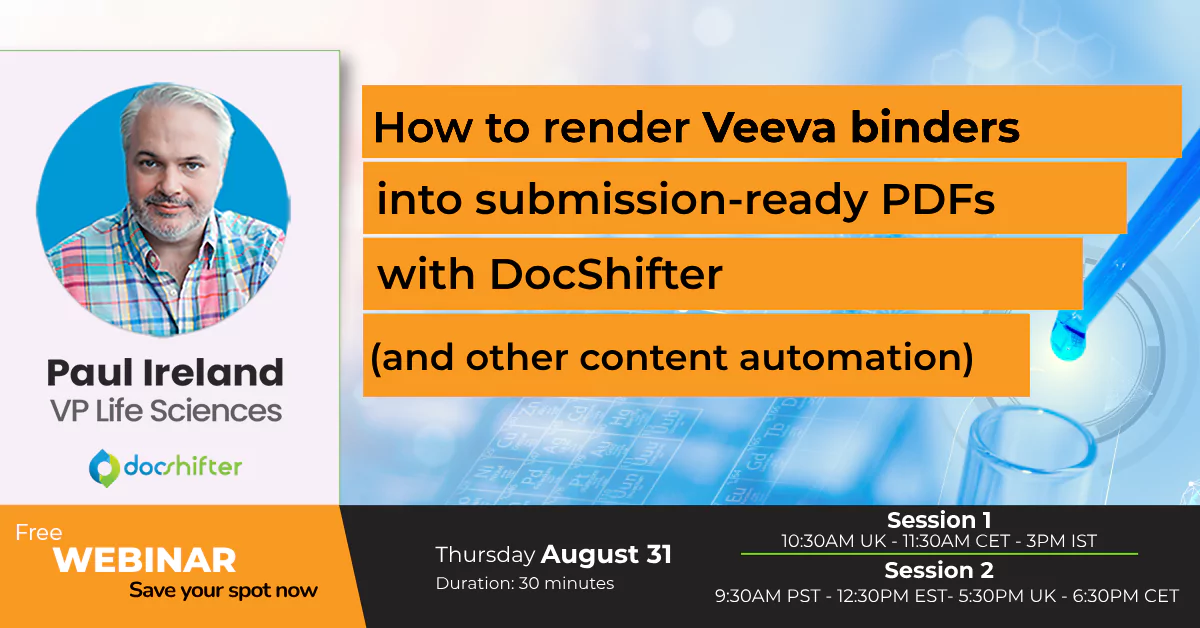Are you having trouble converting Microsoft Word documents containing track changes and comments to PDF?
Creating consistent output when converting MS Word documents containing track changes into PDF is a big challenge. With multiple reviewers and authors working on the same document, each with their styling, getting this consistency is almost an impossible mission.
Do you continually have to edit the PDF to achieve the desired results?
The only way organizations can tackle this right now is manual: changing how the track changes should look like, once authors and reviewers finish editing the document. Considering the large volumes, this is extremely inefficient, slow, and time-consuming.
It is a manually-intensive process that requires multiple edits in Microsoft Word to get the desired results.
Force the track changes and comments to look a certain way, when creating PDFs.
Why not automate this manual PDF editing process and fix inconsistencies much earlier? Why wait to make all these manual manipulations in the PDF document, one by one? Use an automated document conversion solution that can easily ensure consistency in your track changes and comments already from the Word documents.
Did you know that DocShifter is able to guarantee all track changes and comments appear with a completely consistent look, no matter how the authors and reviewers added them in the original Word document?
Different options for different scenarios. Do you want the comments to be shown or not? If yes, what style would you prefer: inline changes or in bubbles? All options will be centrally applied when rendering a Microsoft Word document that contains track changes and comments to PDF. Automated, fast, and risk-free.
This consistency ensures you can save valuable time and reduce manual work when sharing content both internally and externally.
Would you like to see how it works? Schedule a demo or write to us and we will be happy to help!
About DocShifter
Speed, quality, scalability, and configurability are reasons why biotech, pharma and medical devices companies choose DocShifter to automate and simplify all their document conversion processes. From automatically checking and fixing Word and PDF documents to generating compliant, submission-ready PDF renditions, DocShifter software offers a unique and proven approach to speed up time-to-market.
High volume, high-quality document conversion, on-premise, or in the cloud. Super easy to set up. Automate. Centralize. Eliminate manual intervention. Reduce Risk. Reduce IT infrastructure costs. Rated 5 stars on Gartner’s Capterra platform.
Bonus: We created an FDA PDF format specifications checklist for you, so that you can identify content-related issues as soon as possible to reduce the risk of RTF.
You can download the checklist here.