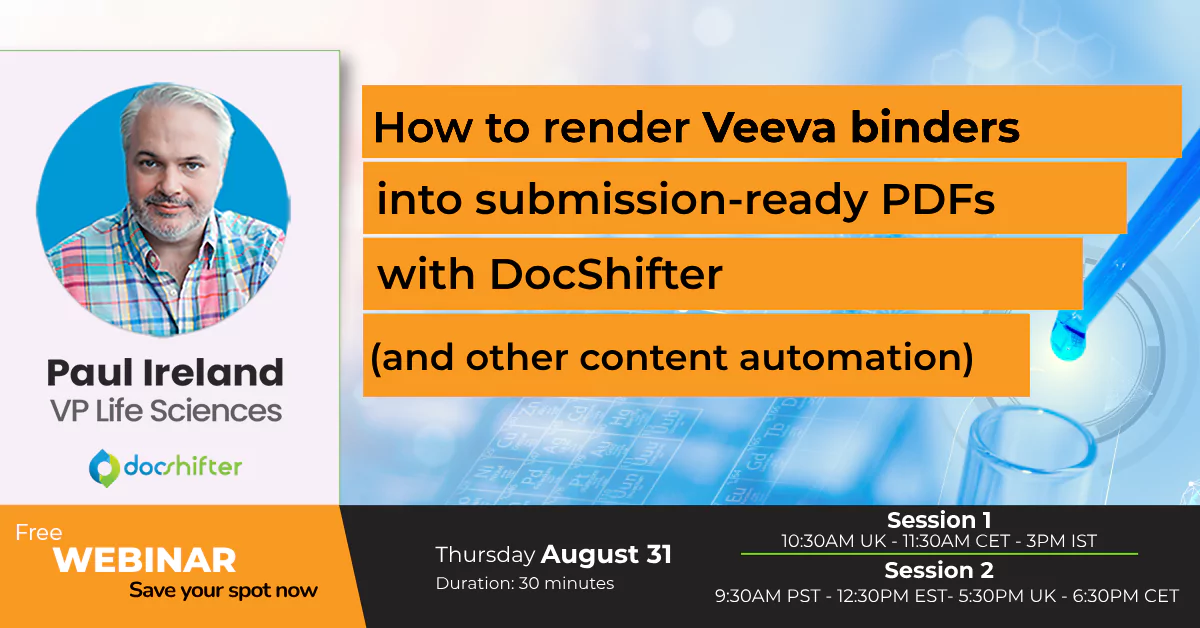Our partner Strator helps companies with everything to do with documents, with a wide range of hand-picked technologies, deep business understanding and long experience. They work in any industry but Life Sciences is by far their most dominating market and experience.
In the Life Sciences industry documents must comply to strong regulations like FDA or EMA standards and should therefore be rendered correctly. To comply to these standards Strator also offers the DocShifter Compliant Rendering solution to their clients. This integrated solution simplifies the submissions process of Life Sciences companies by converting documents into high-quality PDF format.
“We discovered DocShifter approximately 2 years ago and started digging into their content transformation platform. When we worked with the platform, we found out that DocShifter works significantly faster than similar products on the market. Because of this huge benefit and because of the attractive ROI we would definitely recommend DocShifter to enterprises who are in need of a reliable document conversion software.” – Vibeke Bugge Kristiansen, CEO Strator
Below you can find a synopsis of blogs written by Vibeke Bugge Kristiansen, CEO at Strator, about topics like document management and document conversion.
- Cleaning up legacy document backlogs
Uncontrolled documents – often on shared drives and in mailboxes – do not have the value they should have for the organization. At worst, they even harm, such as if it is personally identifiable information that appears to float illegally around a drive. How do you take life to control the masses?
- Document conversion explained
Converting documents is just opening the file and printing it – not on paper, but in the desired file format. This is well-known in for example Word when choosing to Save As PDF – the document is then converted to PDF. How could this be requiring experienced people like us to do so? The devil is in the detail, and that is a significant part of the explanation. Another part of the explanation is sheer volume. There are typically hundreds of thousands or millions of files that are about. Following here is an insight into some of the details that will surprise you, if you have not tried converting before.
- PDF merging/Creating PDF books
You have many files in different formats and need to collect it for a nice uniform release. For example, there is a board meeting and the agenda has many items, each of which has some materials behind it delivered by different people. You want to collect a cohesive nice material with a cover page, the agenda and the different materials with one font, header, footer, continuous page numbering etc. After long-term Word gymnastics, you get it all together and ready to send off it. Just then you will receive an email with a correction to material in the third agenda item, which must be inserted and page numbering, table of contents etc. must be restored.
- Automated Document Generation
Appointment letters from a hospital have a different time, name and receiver address, but beyond that, they are the same. Based on templates, schedules and address information the basic letter can be produced. Based on the metadata of the treatment, it can be deduced what patient information pamphlet to include in the letter. This is one example.