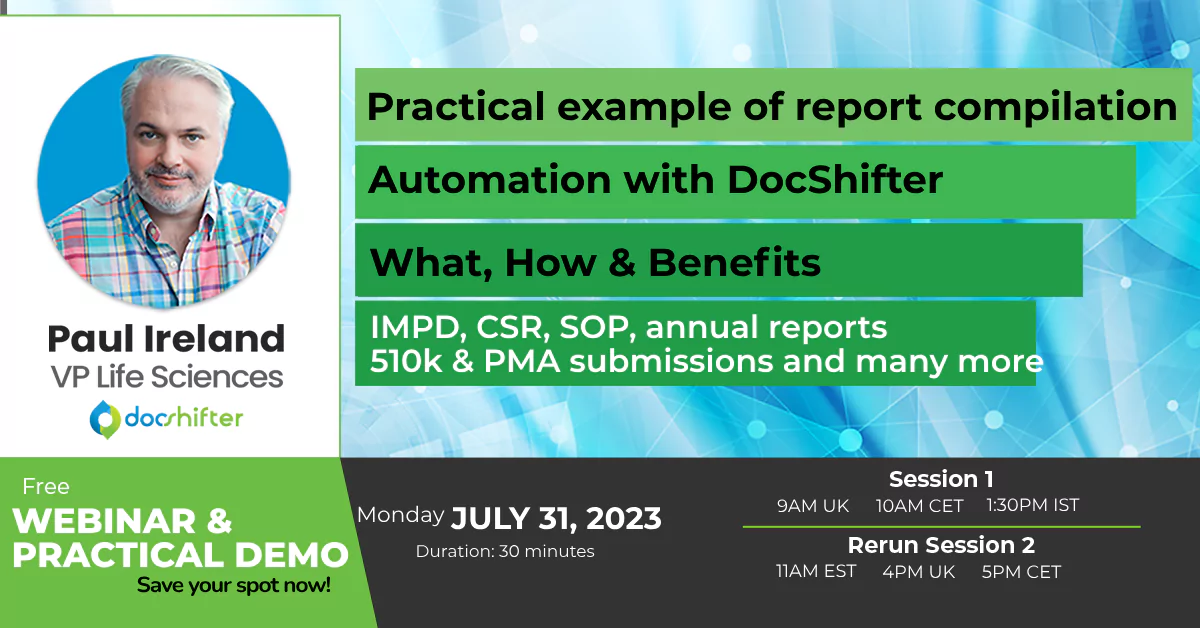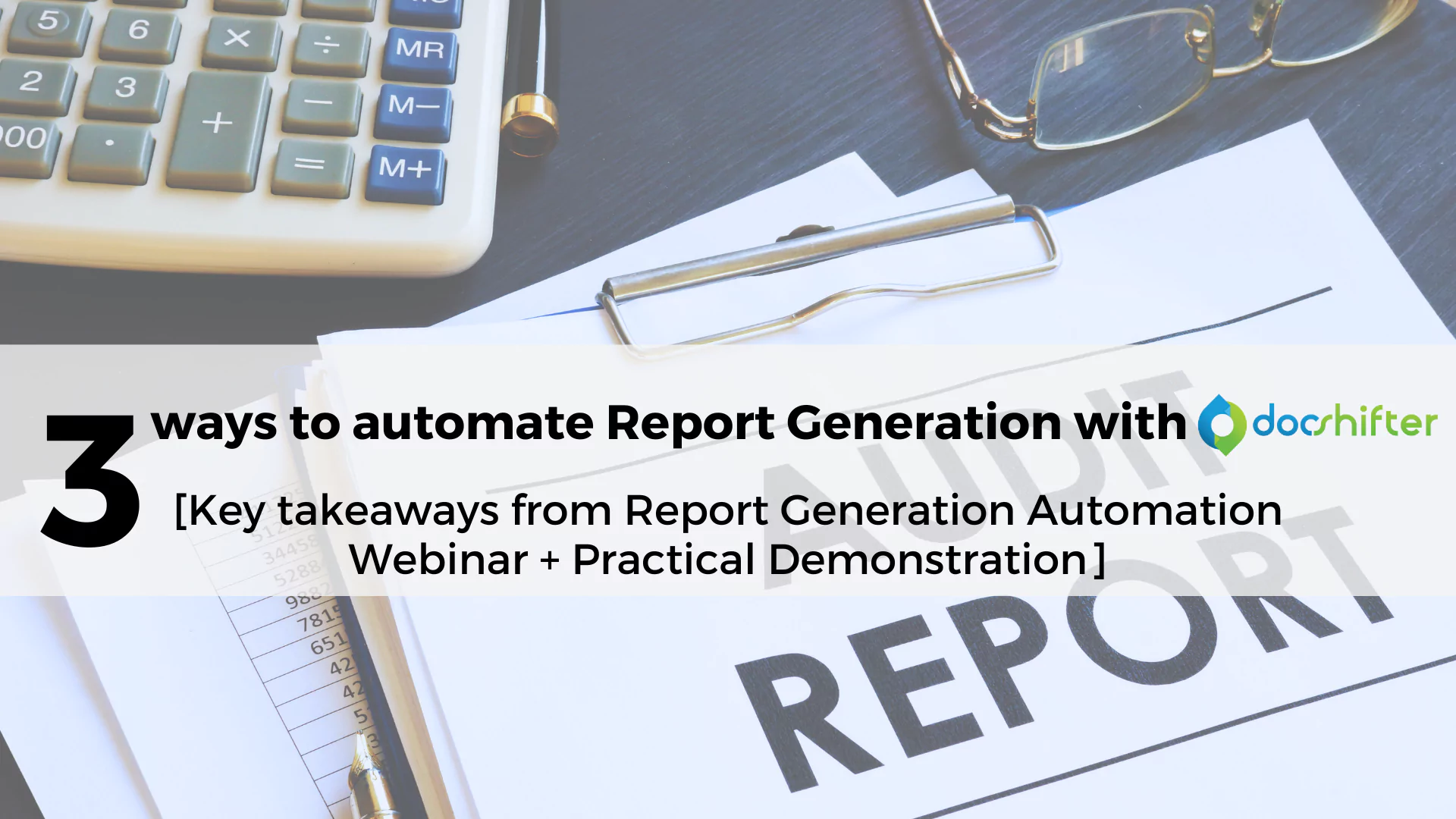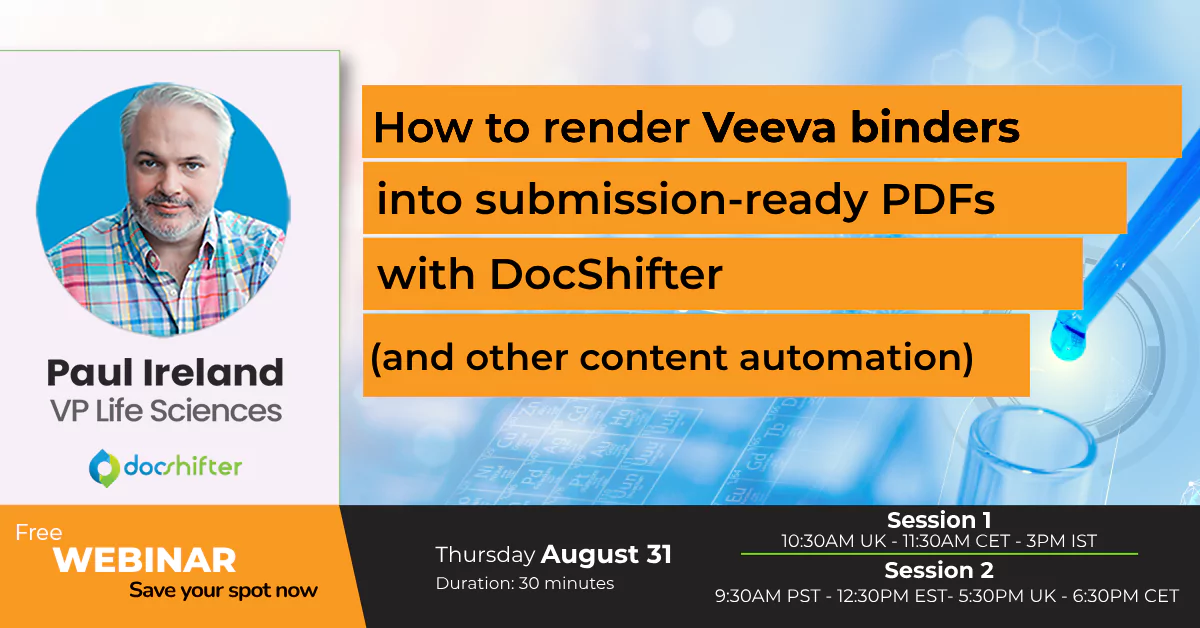1. For the viewer, a report is just a series of PDF files. But for the author(s), a report means a lot of hard (manual) work and effort.
Anyone that has ever authored a report will agree that reports are much more than simple PDF files. They require a multitude of manual tasks to ensure they are well-organized, visually appealing, and compliant with regulatory guidelines. Some critical steps involved in report creation include:
- Cover Pages: Designing and adding cover pages with essential report details like title, date, author, and company information.
- Document Conversion and Merging: Converting various file formats (e.g., Word, Excel, PowerPoint) to PDF and then merging them into a cohesive report.
- Sorting and Organizing: Arranging the content logically to present a coherent flow of information.
- Bookmarks and Table of Contents (TOC): Adding bookmarks and generating a table of contents for easy navigation within the report.
- Pagination and Headers/Footers: Ensuring consistent page numbering and adding headers and footers with relevant information.
- Watermarks: Incorporating watermarks for branding, confidentiality, or draft status.
- Regulatory Compliance: Ensuring that the report adheres to specific regulatory guidelines depending on where the report will be used, which may involve additional validation and verification steps.
- Visual Elements: Formatting charts, graphs, and images to enhance readability and visual appeal.
- Security Considerations: Implementing security measures to safeguard sensitive information within the report.
With so many manual tasks involved, the report creation process is typically very time-consuming and prone to errors.
Adopting an automated PDF report generation software significantly streamlines these tasks, saving valuable time and resources for the authors. Automation not only improves efficiency but also ensures consistency and adherence to regulatory standards. By reducing the burden of manual work, the authors focus on the content of the report, rather than on the form, ultimately enhancing the overall quality of the reports.
2. Reports are department-agnostic (regulatory, clinical, quality, manufacturing, finance, sales & marketing, etc.). [Multiple departments benefit from automation]
Beyond regulatory compliance, companies use reports for informed decision-making and planning across departments. For example, sales and marketing reports reveal product performance and market trends. Clinical research reports guide R&D efforts and innovative solutions. Supply chain reports optimize inventory and production processes, meeting market demand.
Reports also extend to finance, aiding budgeting and investment decisions. Quality reports ensure product reliability and patient safety, enhancing the company’s reputation. Utilizing non-regulatory reports, companies gain a competitive edge and foster growth in a dynamic market, streamlining operations effectively.
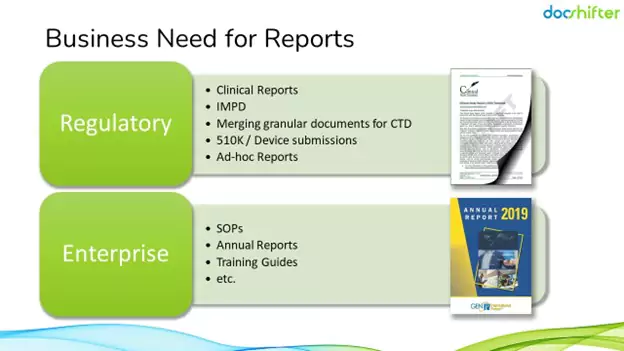
Automating report generation in a pharmaceutical company brings numerous benefits to multiple departments:
-
- Time and cost savings through reduced manual effort.
-
- Improved accuracy and document consistency.
-
- Real-time insights for faster decision-making.
-
- Enhanced efficiency and productivity.
-
- Better cross-departmental collaboration and information sharing.
-
- Data visualization for easy understanding of complex information.
-
- Maintaining compliance and audit trail for regulatory requirements and quality assurance
3. Have full control over the When, What & How and Where of your report generation. Without any manual intervention.

What if you could automatically define the when, how, where of report generation? Without needing any desktop or complex submission publishing tools.
DocShifter has several ways to control and automate report creation:
- Report Creation Triggers: Define when a report should be created based on specific events or time-based triggers. Leverage DMS (Document Management System) lifecycles or other data-driven criteria to initiate report generation automatically.
- Report Types and Options: Utilize DMS attributes and user-defined parameters to determine the content and format of each report. Different report types may require unique settings and data sources.
- Report Styling: Customize the look and feel of reports, including table of contents (TOC) style, pagination settings, fonts, and color schemes, ensuring consistency with the company’s branding.
- PDF Settings: Configure PDF output options such as page size, orientation, compression, and security settings to optimize the readability and security of the generated reports.
- Output Locations: Decide where the generated reports should be stored or delivered:
-
- Save as a rendition or version of an existing document in the DMS, maintaining a version history.
-
- Create a new document in a specific folder or location within the DMS for easy access.
-
- Return the report via web service request to integrate with other systems or applications.
-
- Send the report as an email attachment to internal or external stakeholders based on predefined distribution lists.
By incorporating these workflow rules and options, DocShifter becomes a powerful tool for automated report generation.
4. Type of reports DocShifter can generate by automatically merging multiple documents + enriching them
-
- 510k or PMA medical device submissions
-
- Clinical study reports (CSR)
-
- Investigational medicinal product dossiers (IMPD)
-
- Standard operating procedures (SOP)
-
- Annual reports
-
- Training manuals